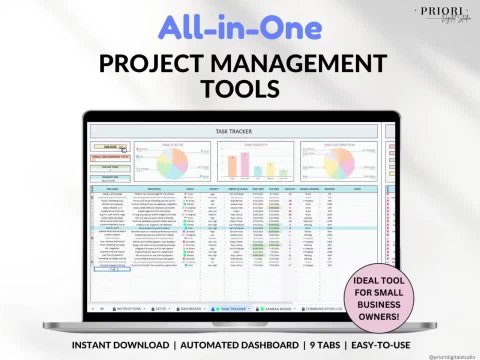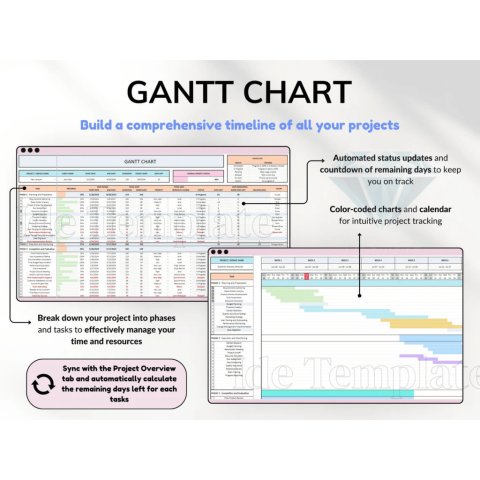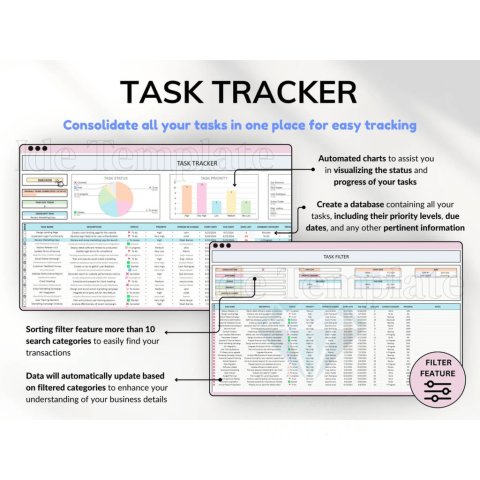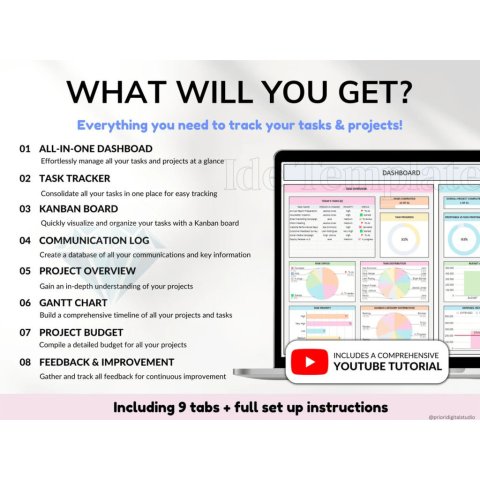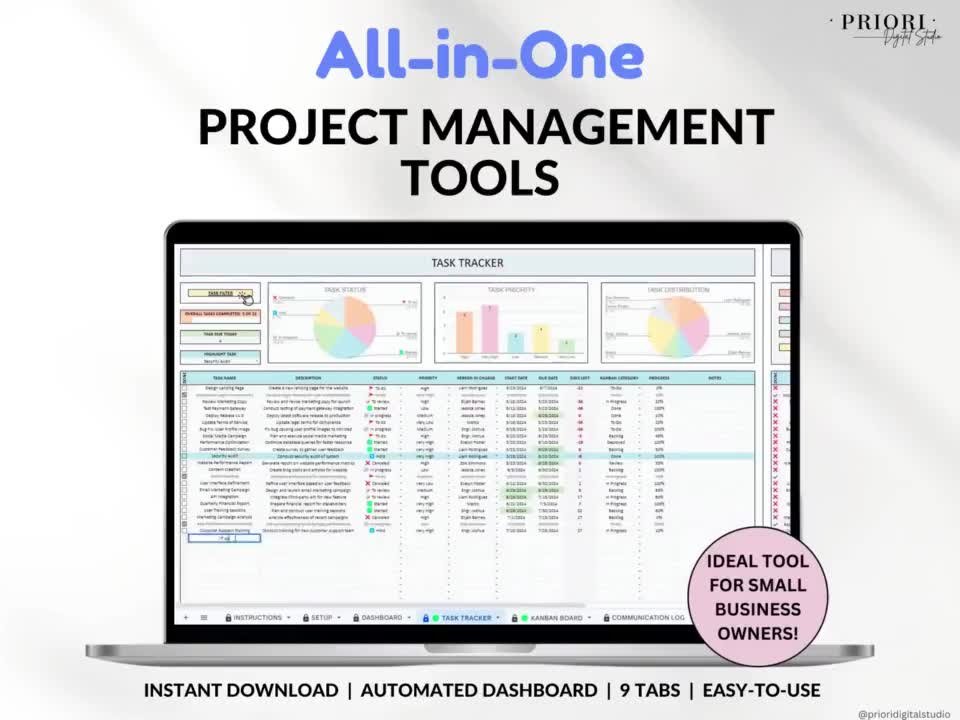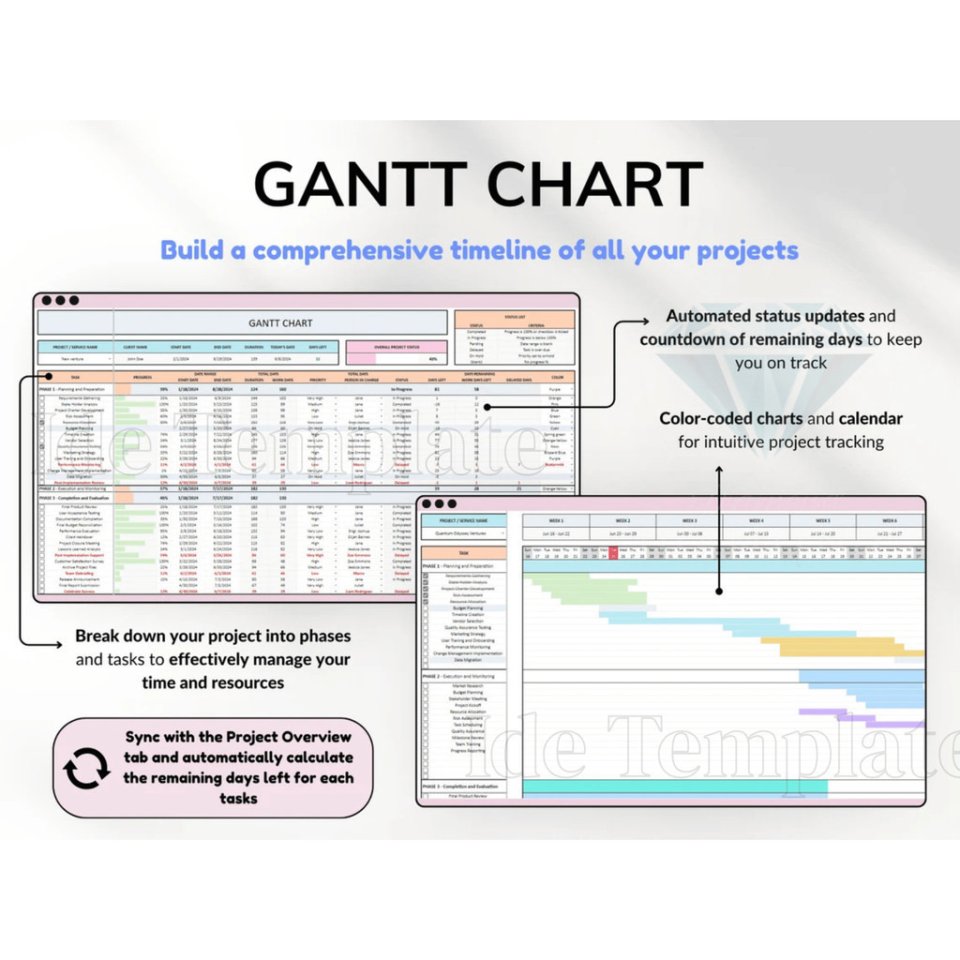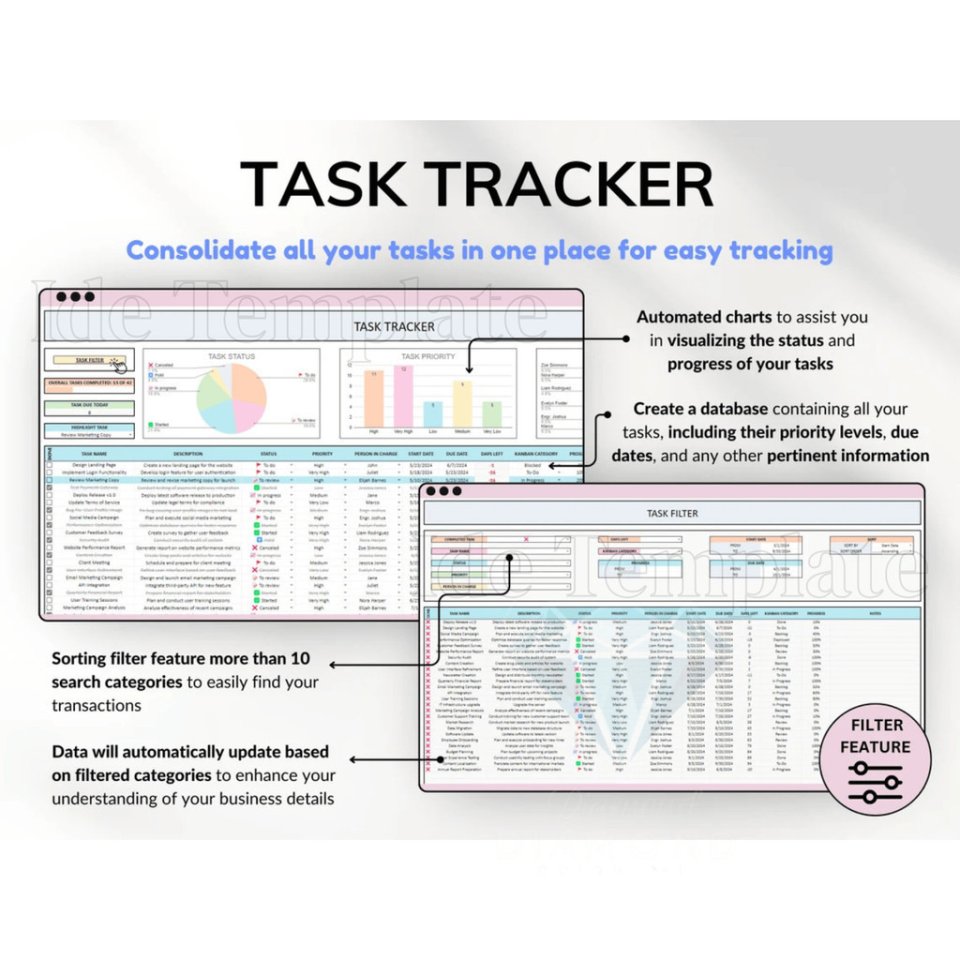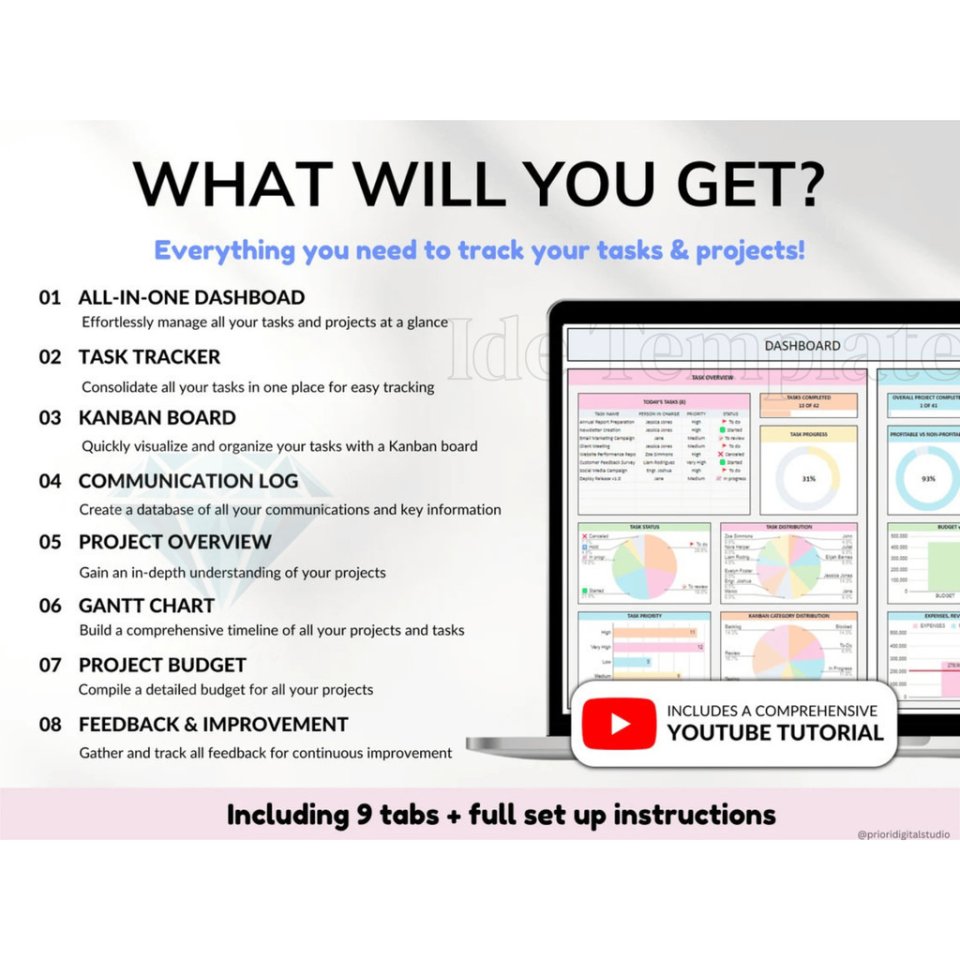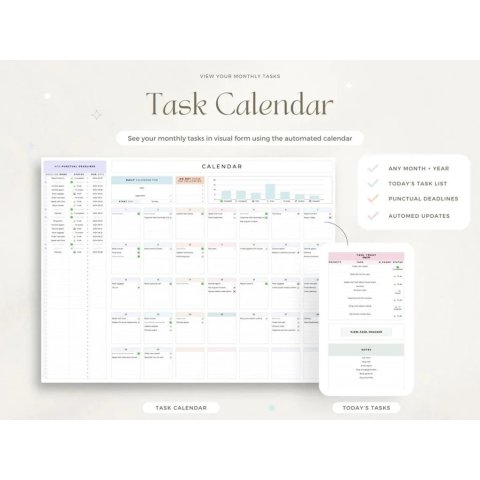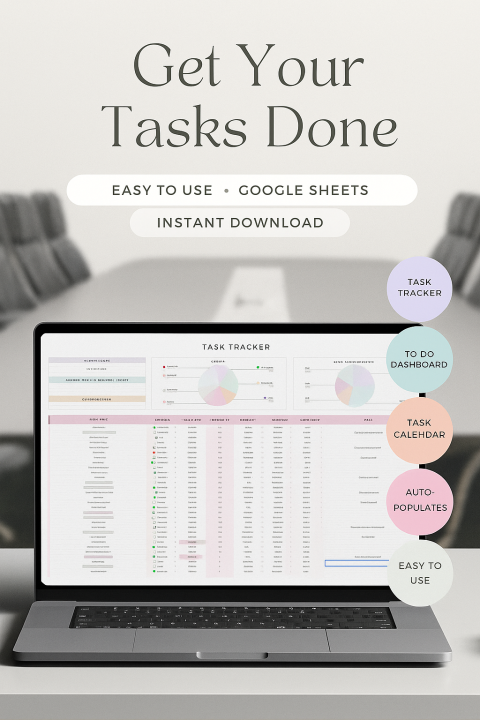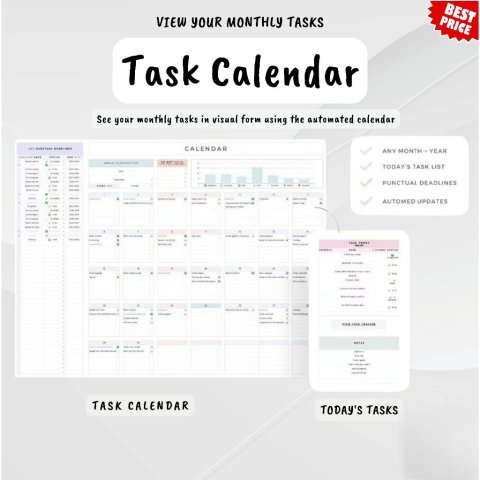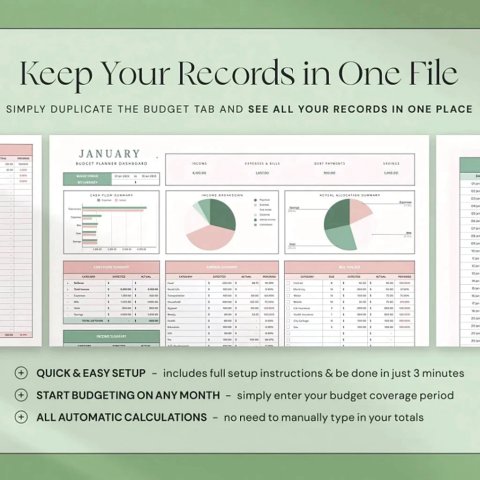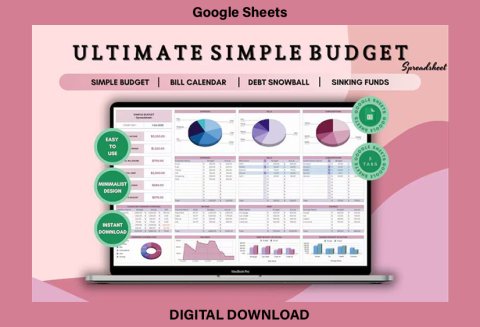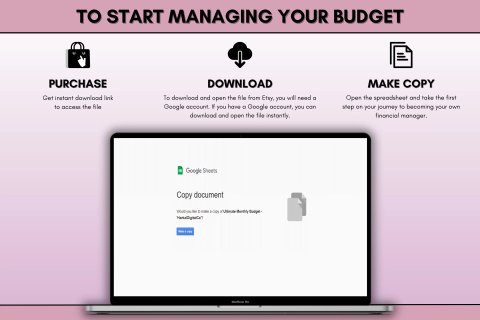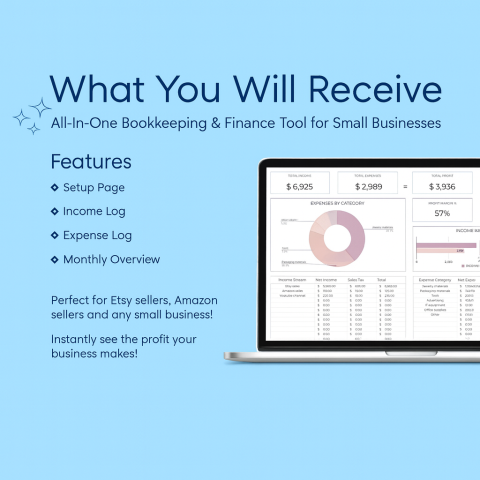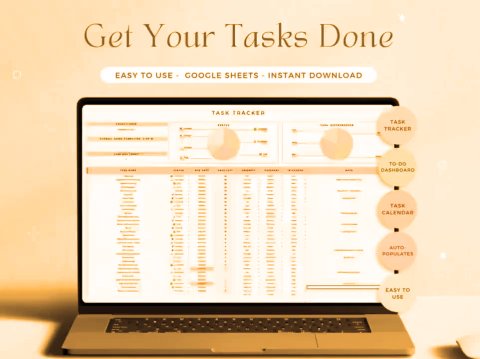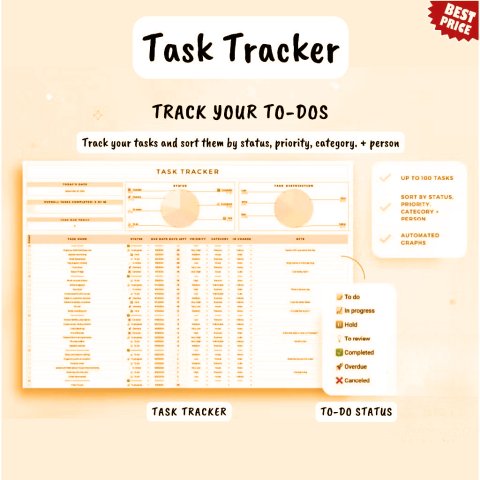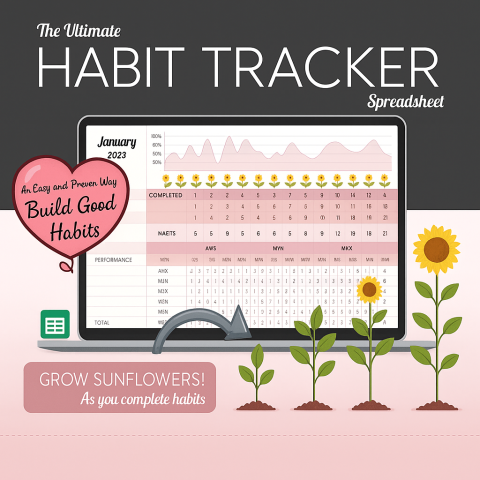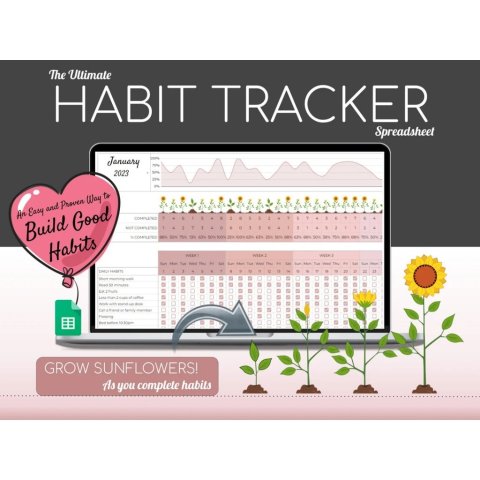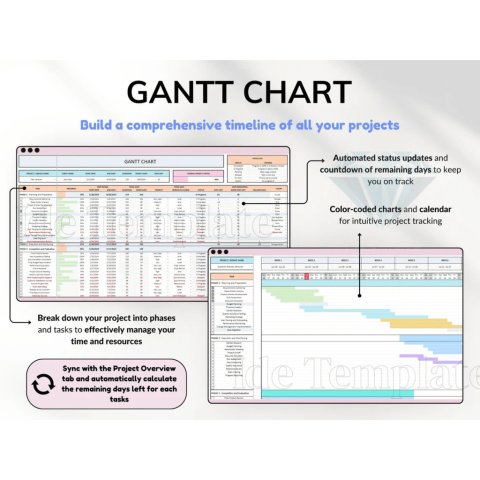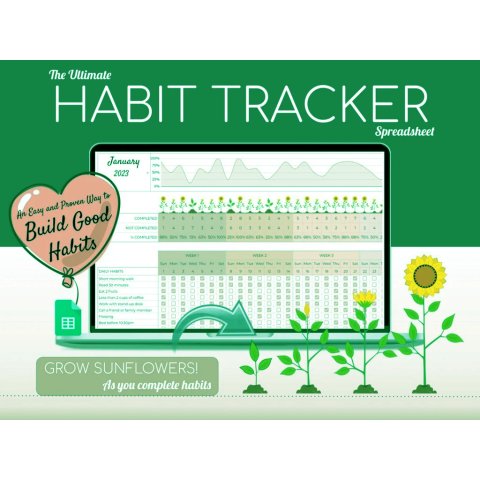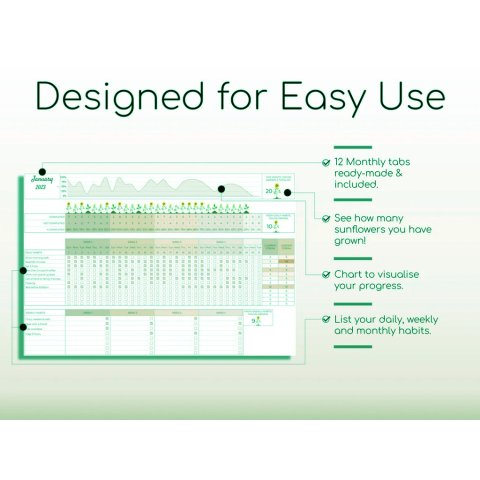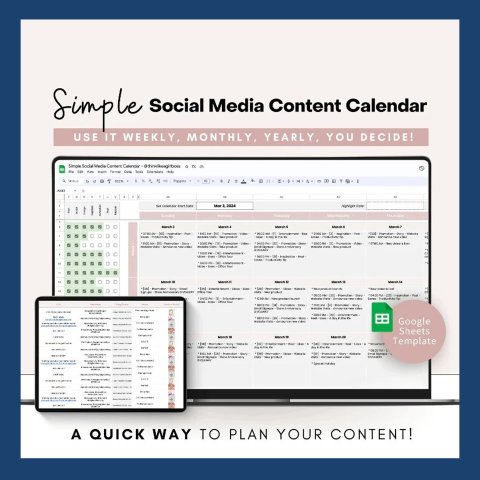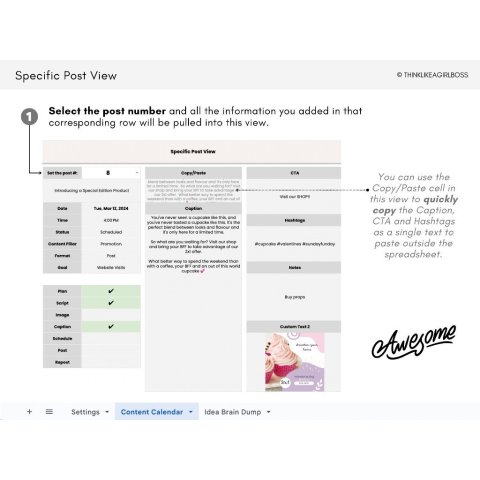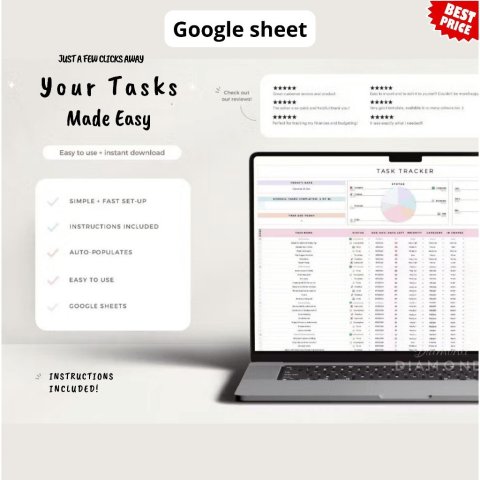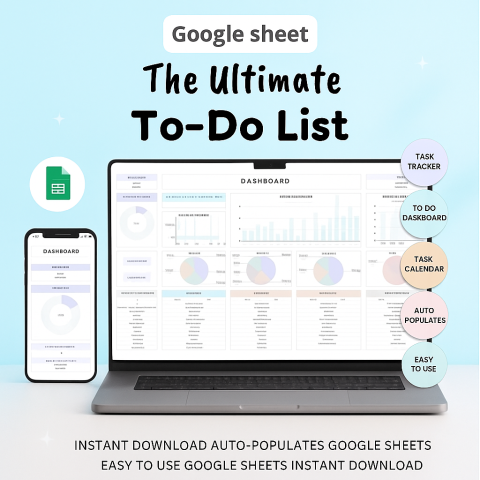🚀 Description
Streamline, visualize and manage your projects effortlessly with the Project Management Tools Spreadsheet. This comprehensive template is built for teams, freelancers and business owners looking to centralize their task tracking, timeline planning and workflow.
Key Features:
Task Tracker: Log tasks, assign owners, set due dates & priorities - gain a clear view of workload and progress.
Gantt Chart View: Visualize your project timeline with start/end dates, dependencies and milestones - stay ahead of deadlines.
Kanban Board: Move tasks across stages (To-Do → In Progress → Done) for a highly visual, agile workflow.
Dashboard Insights: Get summary charts and key metrics (completed tasks, overdue items, resource allocation) to see where your team stands.
Customisable & Scalable: Tailor categories, workflows, colours and filters to match your business style - suitable for small teams or enterprise-scale projects.
Cloud-Ready Spreadsheet Format: Works with Google Sheets and Excel - access and collaborate from anywhere, on any device.
Why You’ll Love It:
Keeps your entire project management in one place, reducing scattered spreadsheets and lost information.
Empowers teams to track, visualise and adjust in real-time without switching platforms.
Makes project monitoring simple - less guesswork, more clarity and actionable data.
“Visualise your roadmap, track every step and bring your projects to life.”
🔧 What’s Included:
A fully-formatted spreadsheet template with pre-built tabs: Task Tracker, Gantt Chart, Kanban Board, Dashboard & Instructions.
User guide: How to customise the template for your project or team.
Free updates: Enjoy future enhancements without extra cost.
📌 Ideal For:
Project managers and assistant managers
Freelancers and consultants managing multiple clients
Small businesses & start-ups looking for a professional workflow
Teams shifting from manual lists to visual task management
📋 How It Works:
Purchase and download the digital file.
Upload to Google Sheets or open in Excel.
Input your project data and customise fields to fit your workflow.
Share with your team and start managing with clarity.
💡 Pro Tip:
Use filters and colour-coding to highlight high-priority tasks and deadline risks. Review your dashboard weekly to stay ahead of bottlenecks.
🛍️ Order Now
Get the ultimate project management spreadsheet and turn scattered tasks into structured action. Perfect for serious teams wanting results.
No reviews found!