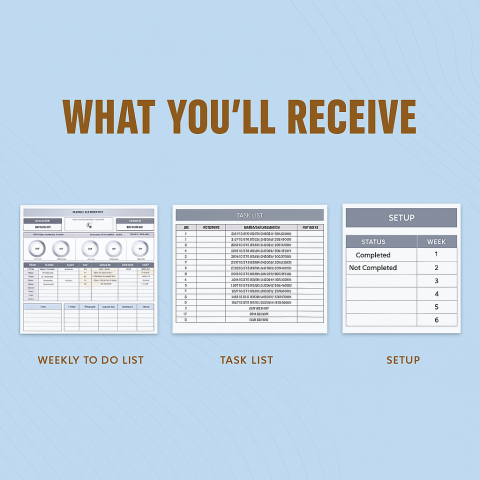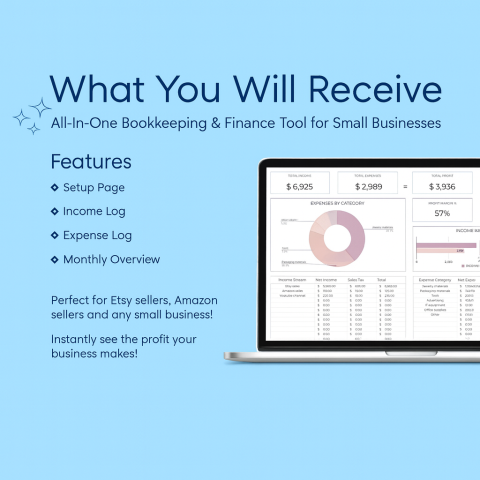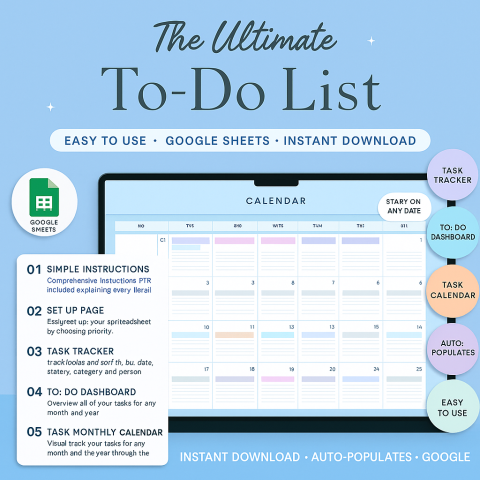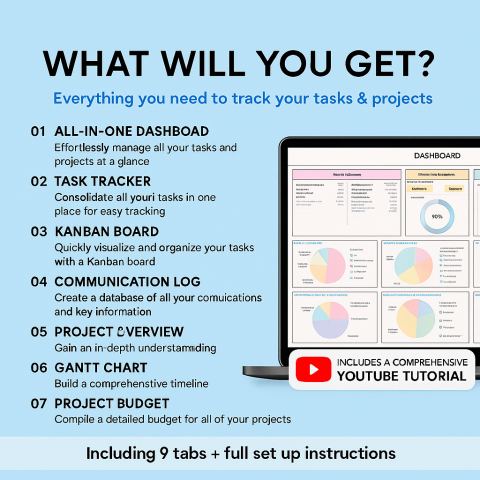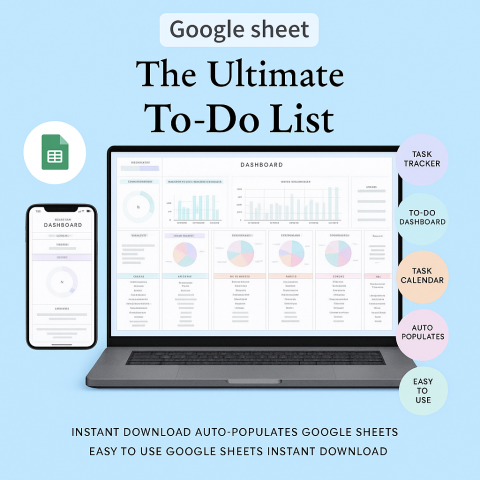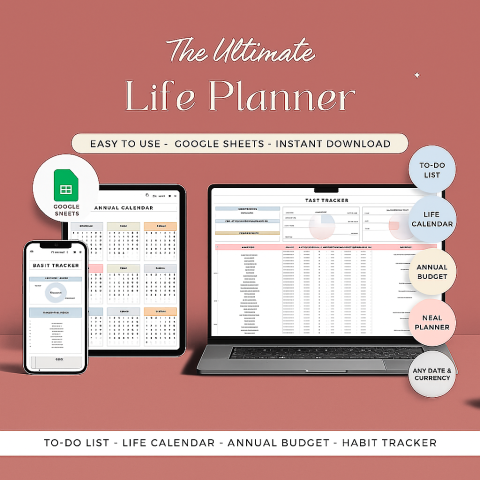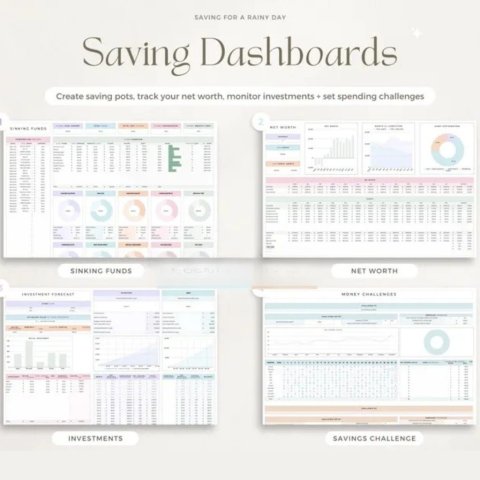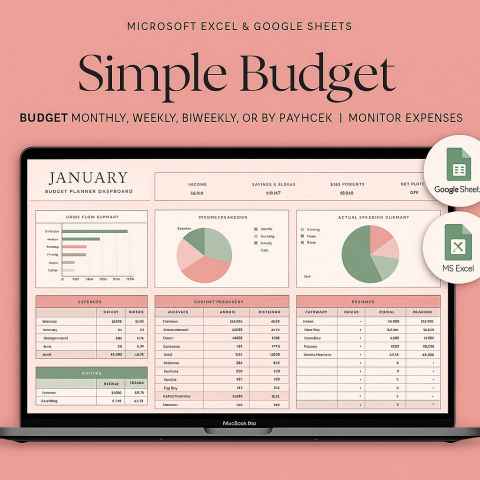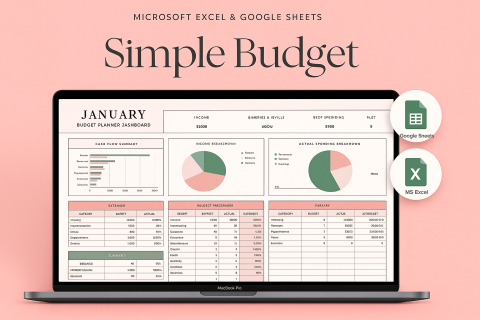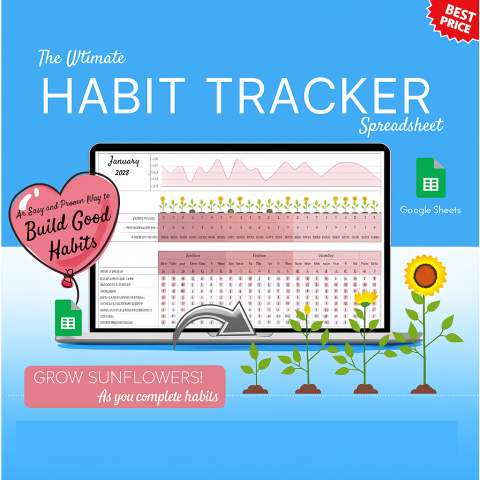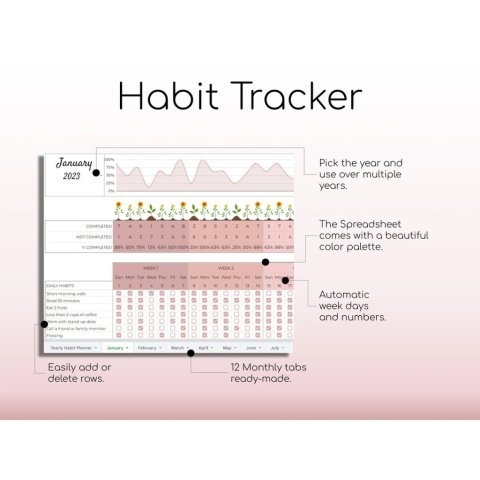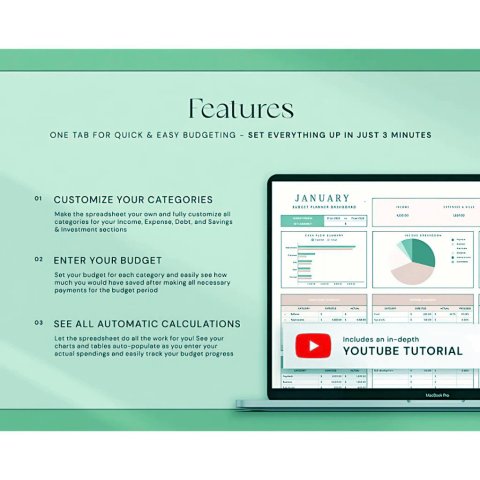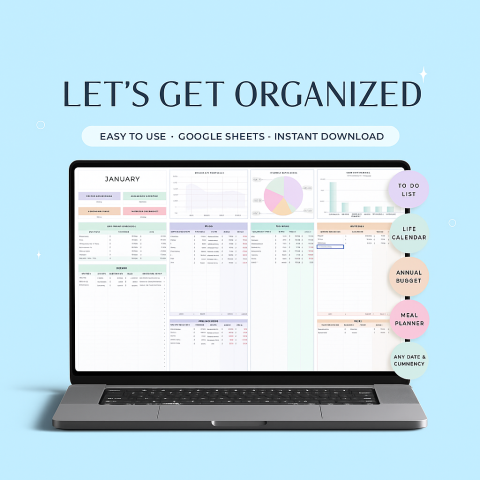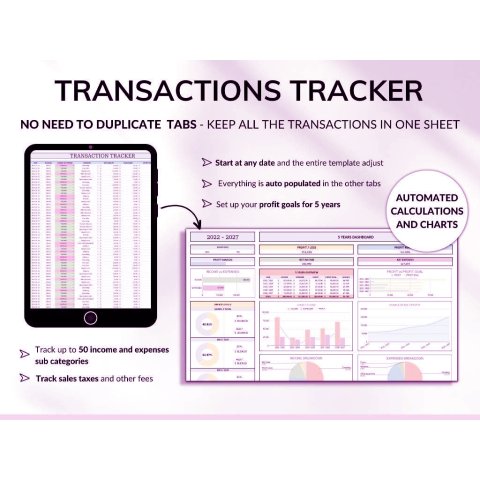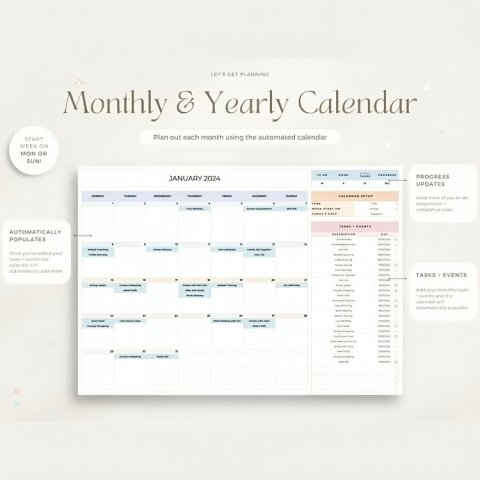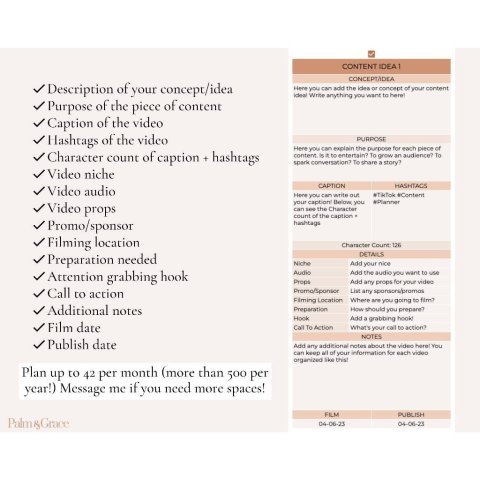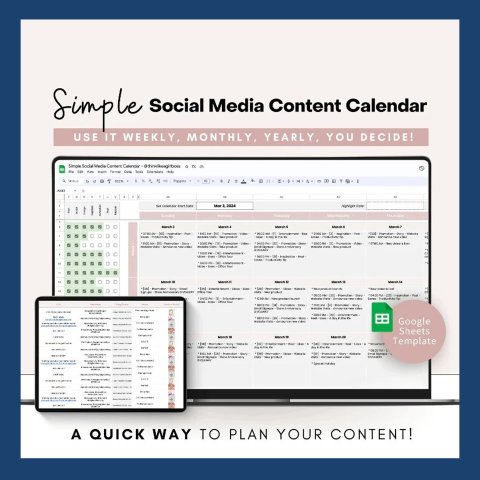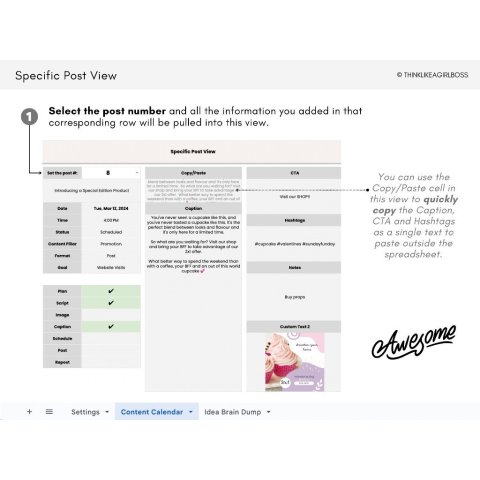Plan your TikTok content with ease!
This TikTok Content Planner Spreadsheet for Google Sheets is designed to help you stay organized, consistent, and inspired—so you can grow your TikTok presence without the overwhelm. Use this digital planner to map out your videos, jot down content ideas, track follower growth, refine your strategy, and keep everything you need in one simple, easy-to-use dashboard.
Whether you're a creator, influencer, business owner, or social media manager, this planner gives you the clarity and structure to post confidently and consistently.
✨ What You Can Do With This Planner
-
Easily plan content ideas for your TikTok videos to help grow your platform
-
Plan up to 42 unique videos per month — that’s 504 videos per year!
-
Record key details like video concepts, goals, descriptions, hashtags, props, audio, CTAs, and hooks
-
Auto-calculated character counts for captions and hashtags so you never exceed limits
-
Track follower growth with fully automated charts and graphs
-
Store all your content ideas in one organized space for quick reference
-
Map out your monthly TikTok strategy and long-term goals
📦 What’s Included
-
A PDF file containing your Google Sheets access link
-
Step-by-step instructions on how to use the spreadsheet
-
A simple setup process — start planning in minutes!
📑 Included Pages & Tabs
-
How to Use — easy setup & guidance
-
Overview Dashboard — analytics, progress, and quick insights
-
Content Ideas — keep all your ideas in one place
-
Monthly Content Planner — 12 monthly tabs, one for each month
-
Annual Tracking — track your TikTok performance for a full year
📅 Annual Tracking
This spreadsheet is built to track your data across 12 full months. After the year ends, simply make a fresh copy for the next year.
You do NOT need to purchase this planner again!
Detailed instructions are included to show you exactly how to duplicate your file.
📱 Use on Tablet & Mobile
Although designed for desktop and laptop use, the planner can also be accessed on tablets and phones.
For best results on a tablet, use the free Google Sheets app to avoid formatting issues.
If you ever have questions, feel free to contact me — I'm here to help!
👥 Who Can Use This Planner?
Anyone with a free Google account can access and use this spreadsheet.
Note: This product is compatible with Google Sheets only and is not intended for Microsoft Excel.
No reviews found!